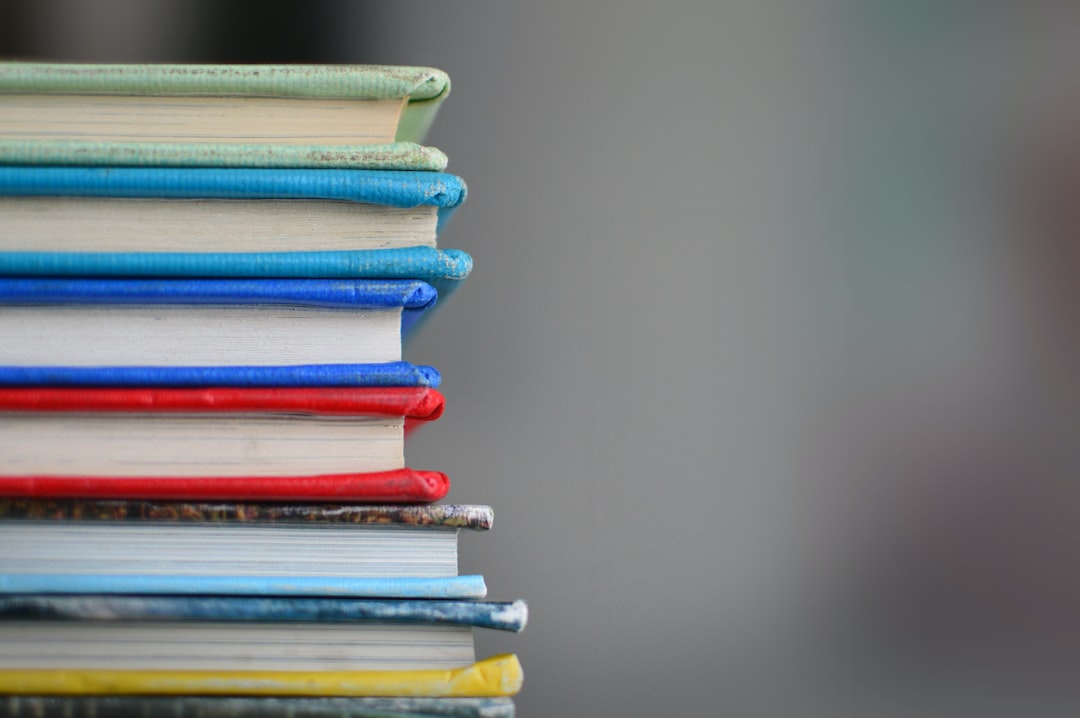Winbox is a powerful tool used by network administrators to manage MikroTik routers. It provides an intuitive and user-friendly interface that allows users to configure and monitor different aspects of the router, such as firewall rules, IP addresses, and bandwidth control.
However, with the ever-evolving technology, the standard offering of Winbox may not be enough to accomplish all of the tasks required by network administrators. To enable more features and streamline the management process, Winbox add-ons have been developed, providing must-have extras for network administrators.
Here are some of the essential Winbox add-ons that network administrators should consider downloading:
1. Dude – In network management, monitoring and diagnosing issues is just as essential as upfront configuration. Dude is a network monitoring tool that provides comprehensive network diagnostics, alerts, and customizable maps. With its integration with Winbox, network administrators can monitor and diagnose the health of the network from the same interface, and the tool provides access to all the functionality offered by The Dude.
2. Winbox skins – Winbox offers several default skin options. However, it can be uncomfortable to stare at one interface for extended periods of time. With Winbox skins, network administrators have the option to customize the appearance of the interface. Users can download and apply custom skins with an improved look and feel to make the interface less bland.
3. Bandwidth Test – The Bandwidth Test add-on allows network administrators to test the internet speed of the network using the Winbox interface. With this tool, network administrators can identify where the network bottlenecks by measuring the internet speed at different points in the network.
4. RouterOS upgrade – Updating RouterOS can be a daunting task, but with the Winbox upgrade add-on, network administrators can upgrade RouterOS with just a few clicks. It provides an easy-to-use interface with secure HTTPS connectivity, making the RouterOS update process smoother and more efficient.
5. SNMP – Simple Network Management Protocol (SNMP) is a protocol used for network management and monitoring. The SNMP add-on for Winbox enables SNMP support for MikroTik routers, allowing network administrators to configure and monitor different SNMP options, such as network interfaces, system information, and other network devices.
6. Winbox Backup/Restore – In the event of data loss or hardware failure, having a backup and restoration feature in the Winbox interface is a lifesaver. The Winbox Backup/Restore addon provides an automated regular backup and restoration features that automatically backups configurations, log files, and user data daily.
In conclusion, as network management continues to grow complex, Winbox add-ons have become must-have extras for network administrators. These add-ons provide extensive tools to improve management efficiency, network monitoring, and diagnostics. A winbox download can be made more efficiently with these must-have extras that have been specially tailored for network administrators’ tasks.